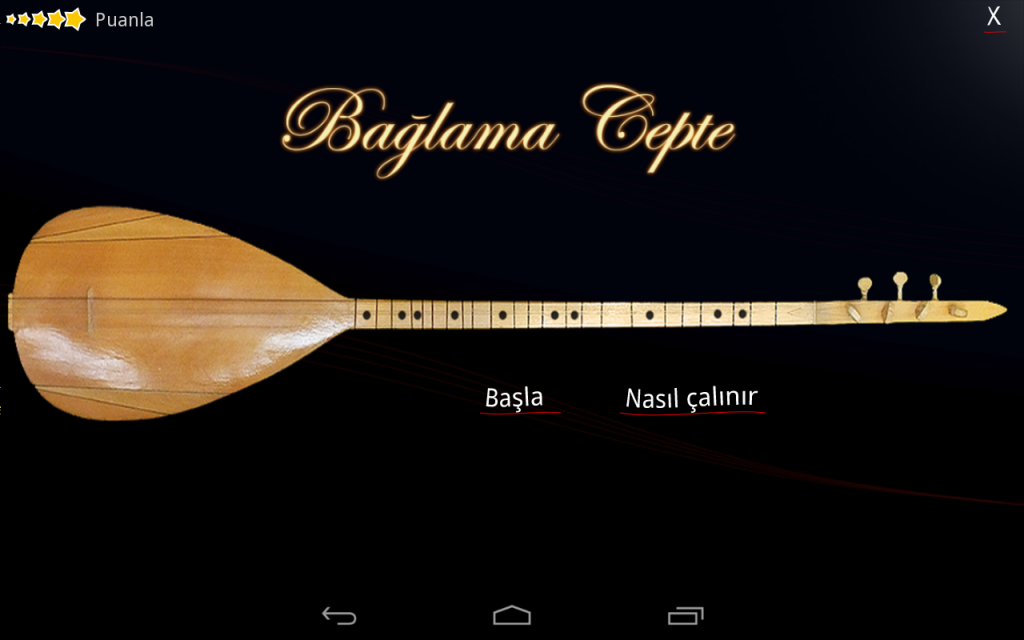Baglama-Saz 2.12
Free Version
Publisher Description
You can play the local musical instrument called Baglama using this app.
Application Features;
• Real Baglama sounds
• Record Mode
• Listen/Learn Mode with 20 different songs
• Works with all screen resolutions
A short explanation about Baglama;
The baglama is a stringed musical instrument shared by various cultures in the Eastern Mediterranean, Near East, and Central Asia regions.
A baglama has three main parts, the bowl, made from mulberry wood or juniper, beech, spruce or walnut, the spruce sounding board and a neck of beech or juniper. The tuning pegs are known as burgu (literally screw). Frets are tied to the sap with fishing line, which allows them to be adjusted. The bağlama is usually played with a tezene (similar to a guitar pick) made from cherrywood bark or plastic.
The musical scale of the baglama differs from that of many western instruments - such as the guitar - in that, like many other non-western lute instruments, it is based on just intonation rather than equally tempered intervals.[4] This gives a truer harmony at the expense of the number of keys playable without retuning.
(http://en.wikipedia.org/wiki/Baglama)
About Baglama-Saz
Baglama-Saz is a free app for Android published in the Audio File Players list of apps, part of Audio & Multimedia.
The company that develops Baglama-Saz is smSoft. The latest version released by its developer is 2.12. This app was rated by 4 users of our site and has an average rating of 2.3.
To install Baglama-Saz on your Android device, just click the green Continue To App button above to start the installation process. The app is listed on our website since 2016-01-17 and was downloaded 199 times. We have already checked if the download link is safe, however for your own protection we recommend that you scan the downloaded app with your antivirus. Your antivirus may detect the Baglama-Saz as malware as malware if the download link to com.tasucu.saz is broken.
How to install Baglama-Saz on your Android device:
- Click on the Continue To App button on our website. This will redirect you to Google Play.
- Once the Baglama-Saz is shown in the Google Play listing of your Android device, you can start its download and installation. Tap on the Install button located below the search bar and to the right of the app icon.
- A pop-up window with the permissions required by Baglama-Saz will be shown. Click on Accept to continue the process.
- Baglama-Saz will be downloaded onto your device, displaying a progress. Once the download completes, the installation will start and you'll get a notification after the installation is finished.